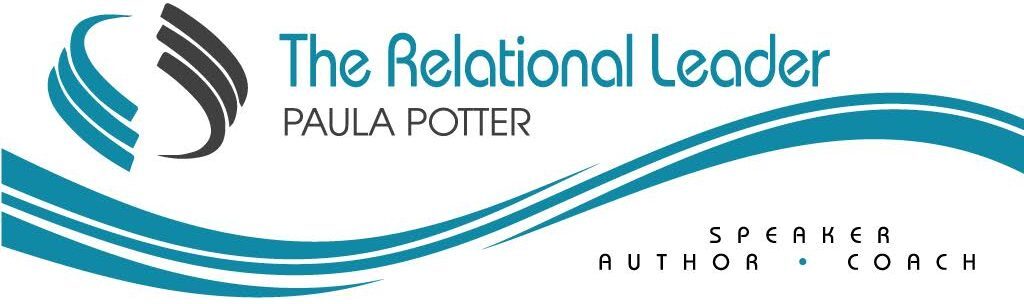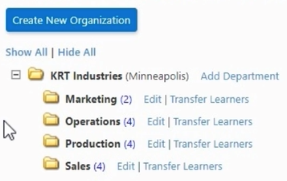Catalyst enables administrators to select which organization a learner is assigned in Catalyst. This is done during the process to issue an access code.
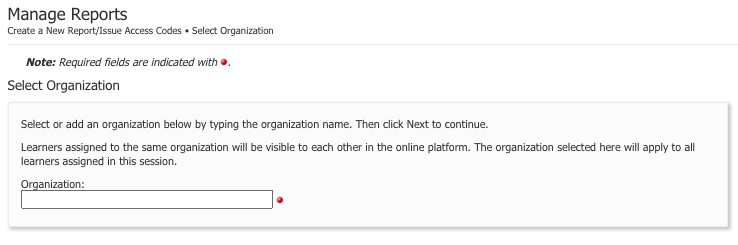
When a learner creates their account in Catalyst, the first time they log on, they are given the opportunity to choose a department within their organization.
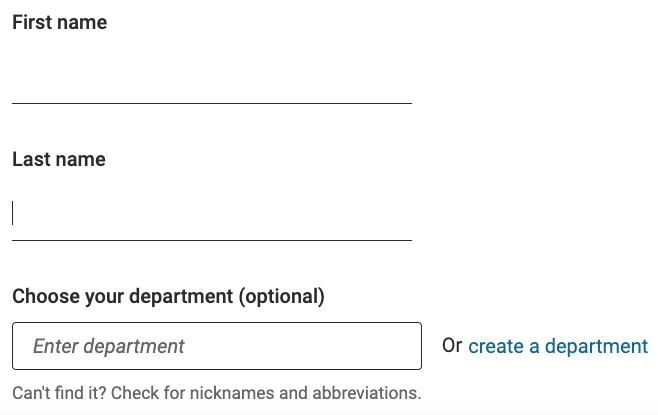
Administrators have a function in EPIC that enables them to maintain organization and department data.
Tip:
Leaving learners to enter department names will probably lead over time to multiple names for the same department being entered in Catalyst, e.g. Information Technology, IT, I.T. , etc. One way to avoid this problem is to have EPIC administrators set up organizations and departments ahead of time. Then, when a learner is creating a Catalyst account, they can enter an asterisk (*) in the department field. This causes a drop-down list of all departments in their organization to be displayed.
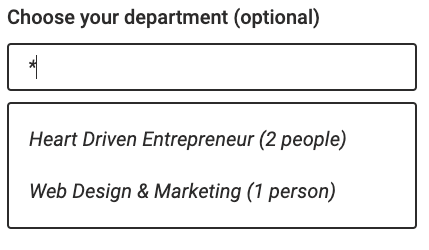
They can then choose a department from the list displayed.